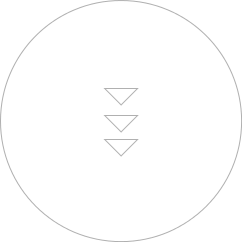Frequently Asked Questions
Q: How do I apply for a refund?
A: Please take the following steps:
1) Complete in the online refund application form.
2) Attach and upload all documents specified in the application form and provide as much information in relation to your refund request as possible.
3) Submit the online refund application form.
Please note that once you have successfully submitted a refund request, you will receive an automated response with a unique refund case ticket number. This ticket number and your student ID can then be used to log in to the Refunds Portal at https://refunds.edology.com/bank-details.
You will be able to speak to the refunds team through the Refund Portal. Any updates in relation to your refund will be provided to you via e-mail.
All updates regarding your refund case will be provided through the Refunds Portal.
Q: I have submitted my refund application form and would like to:
a) Ask a question
b) Receive an update
c) Withdraw from/Cancel my course
d) Book an appointment relating to my refund case
Who should I send an email to?
A: Please log in via the Refunds Portal at https://refunds.edology.com/bank-details and enter both your student ID and your ticket number.
All future updates regarding the status of your application will be conducted via the Refunds Portal. Any further refund-related queries should therefore be sent through this system only.
Q: How long do I have to wait to receive an initial decision on my refund case?
A: Please note that while we endeavour to resolve all refund queries within 45 days, this is only a guideline as we may require further information in order to determine whether you are eligible for a refund.
Q: My refund application has been refused and I would like to appeal against the decision. How do I go about doing this?
A: You have 14 days from receiving notification of the initial outcome of your refund application to appeal the decision made by the Refunds team. After this period you may not be able to submit any further appeals.
Q: Both my refund application and my appeal have been refused. What other options do I have?
A: As a goodwill gesture, we would like to offer you the following options:
1. Transfer credit to another course
2. Resume studies
3. Defer studies for up to one year
4. Transfer to an on-campus course
5. Hold credits already earned for up to one year
Should you wish to accept any of the above options, please confirm this via the Refunds Portal.
Q: I am unhappy with the refunds process. To whom should I direct my complaint?
Q: In which cases would I not be entitled to a refund?
A: Please view our list of exclusions here. This list provides full details of reaons for refund refusal.
Q: My account has been suspended and I am therefore unable to log in and create a refund ticket. What should I do?
A: You do not require login information to create a refund ticket as you can apply for a refund by completing the online form. In order to update your refund ticket simply log in at https://refunds.edology.com/bank-details. Your Refunds Portal login will not be suspended.
All future updates regarding the status of your application will be provided via the Refunds Portal. Any further related queries should therefore only be sent through the Refunds Portal.
Q: I would like a member of my family to discuss my case with an advisor. Can you speak to them?
A: Unfortunately not. Due to data protection laws, we are unable to discuss your refund application with anyone other than yourself unless you provide written authorisation for us to deal directly with a representative.
Q: The account I used to make my original payment has now been closed. Can you refund my fees into another account?
A: You will need to provide evidence that the original account has been closed. Once we have received notification of this, we may be able to accept alternative account details from you.